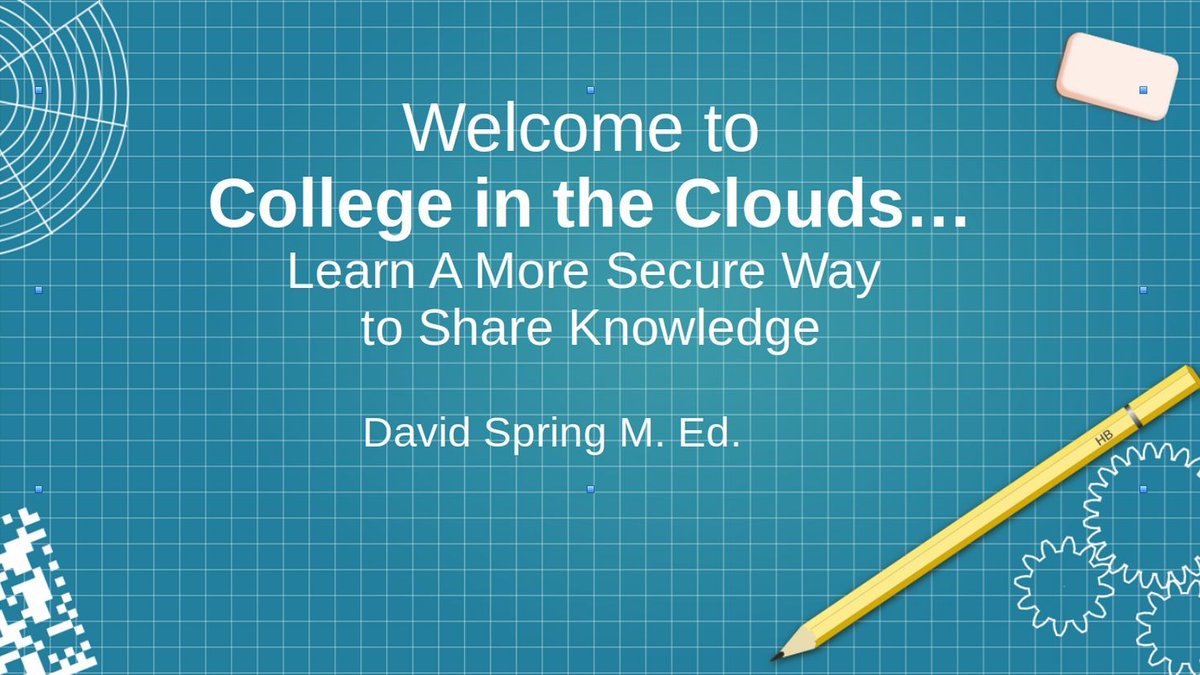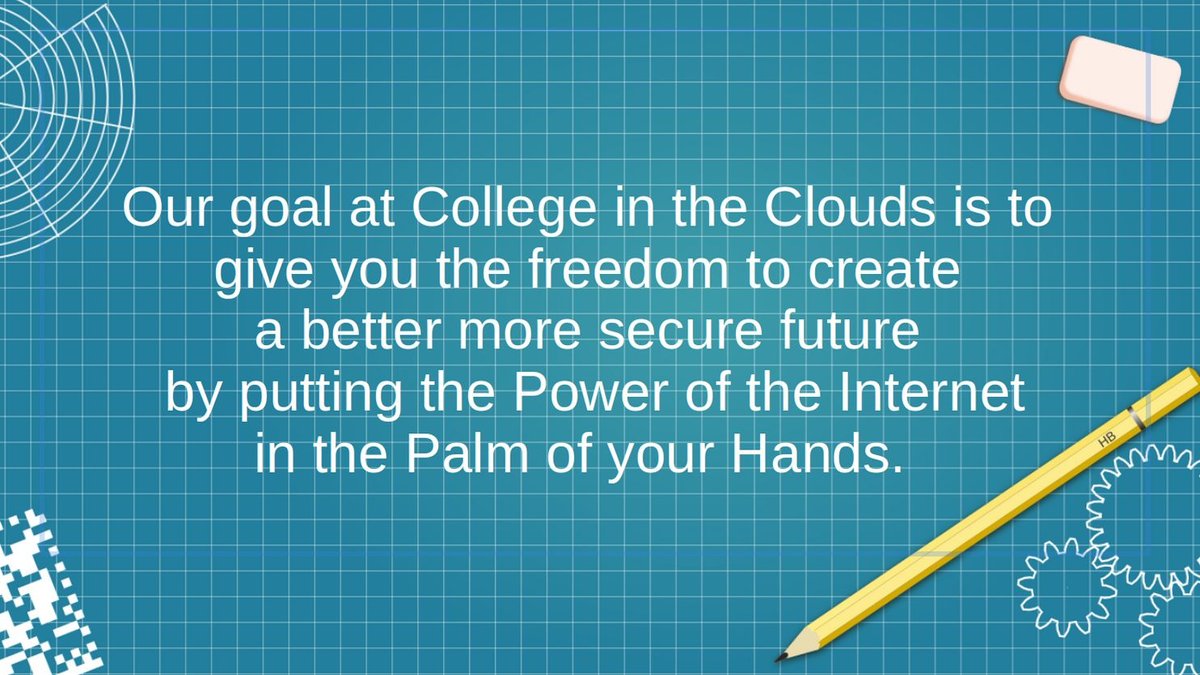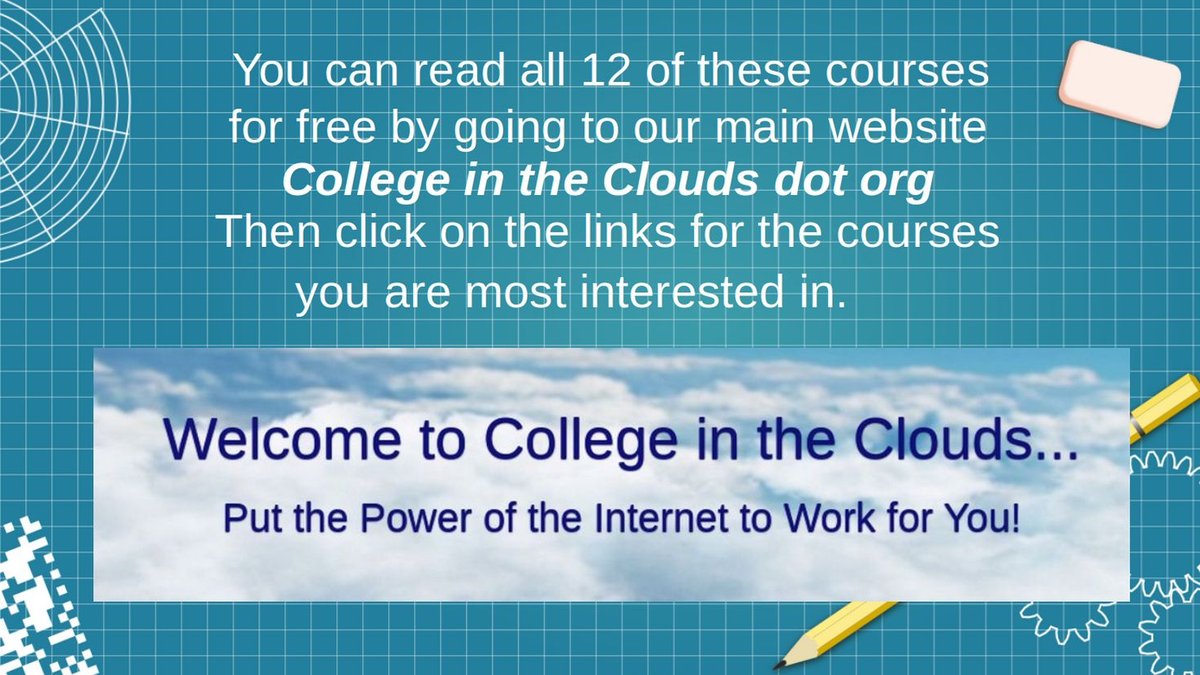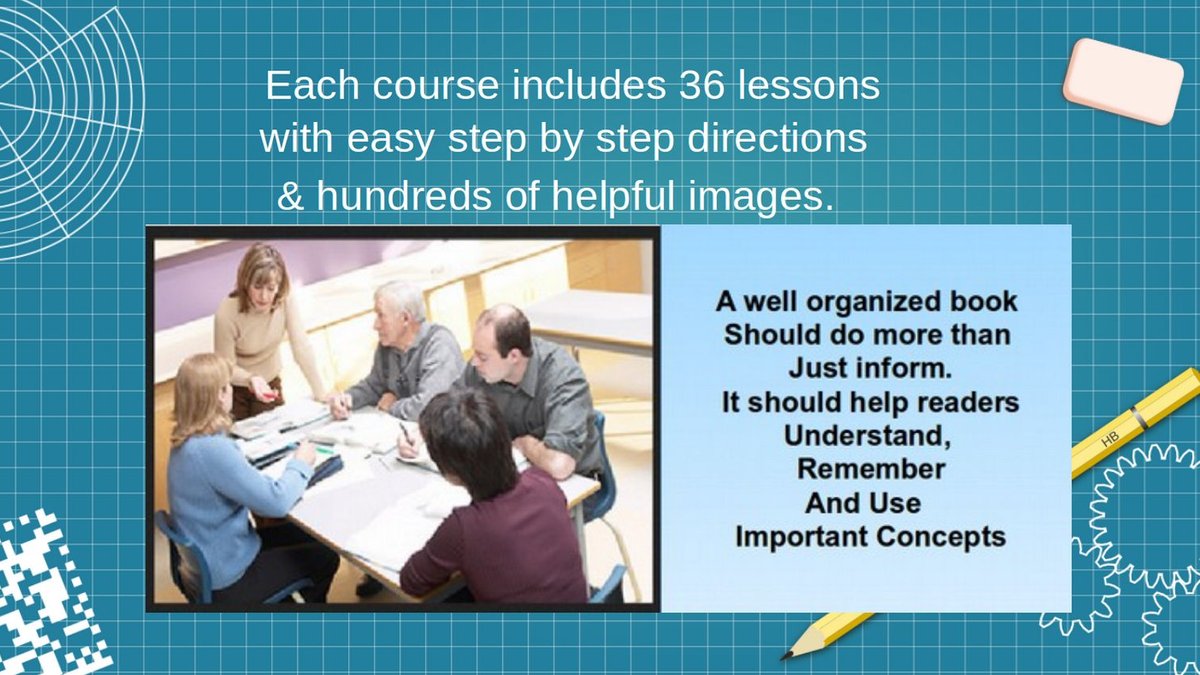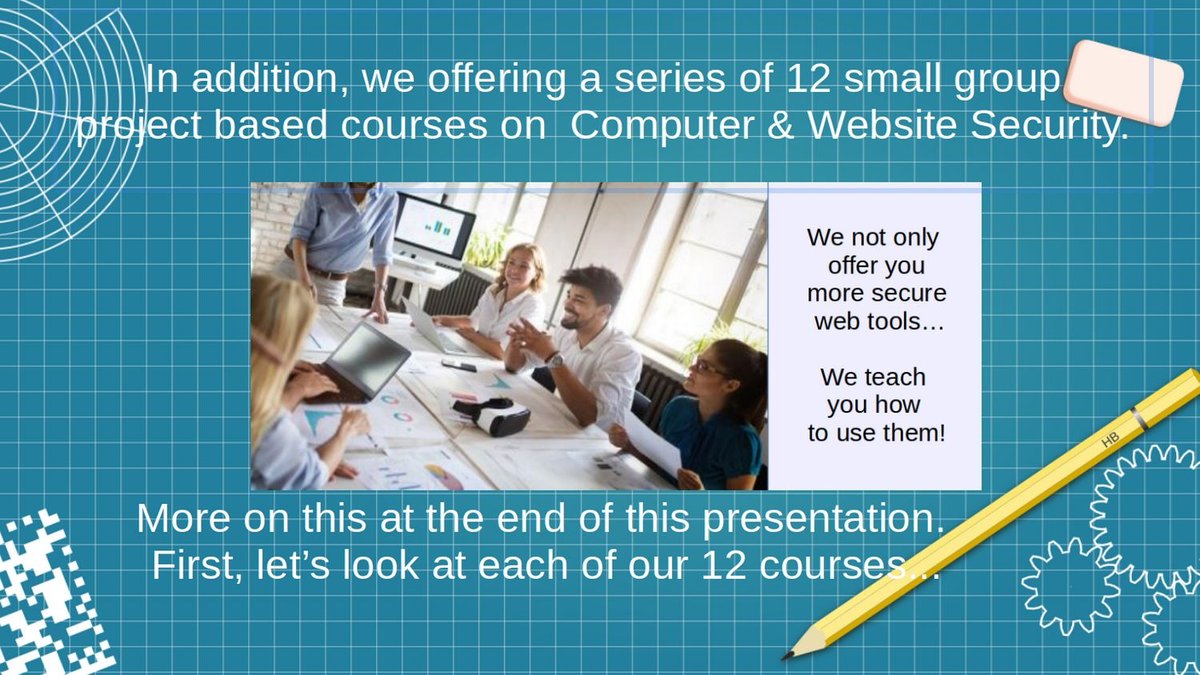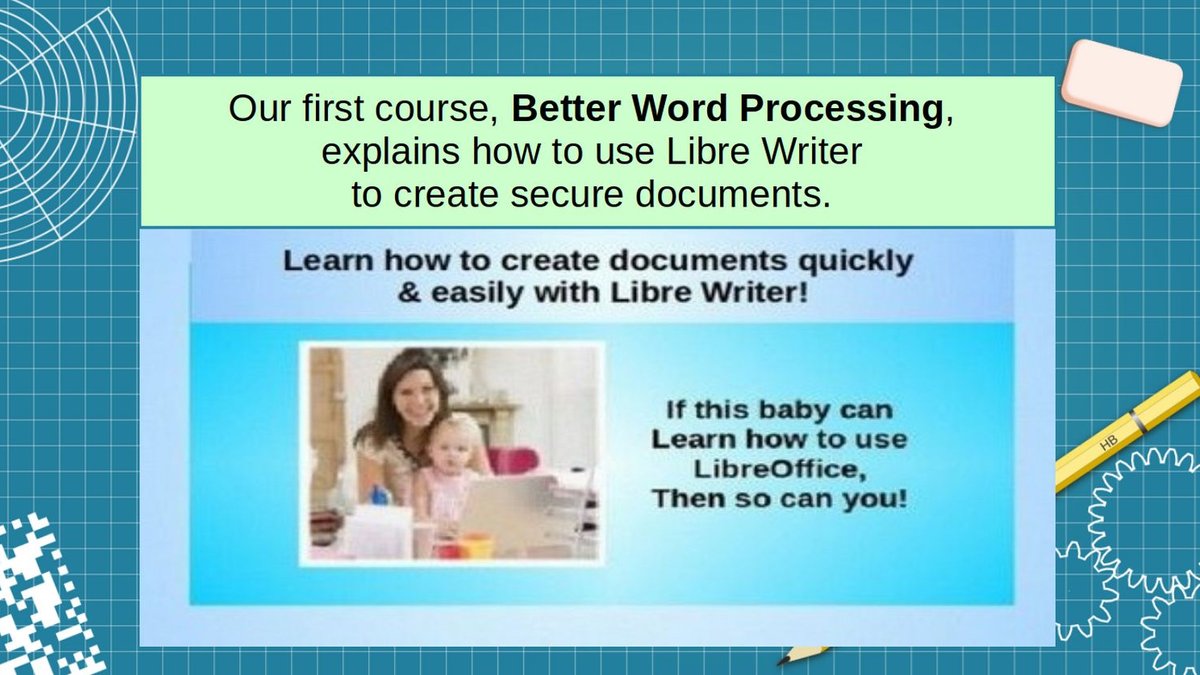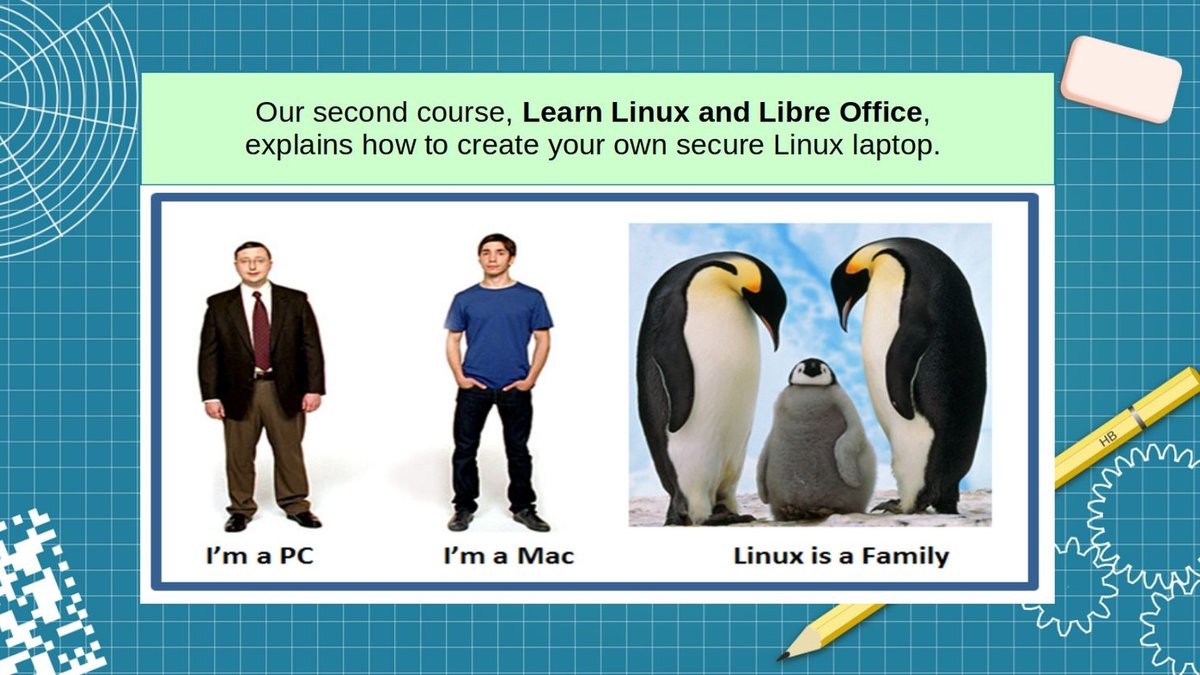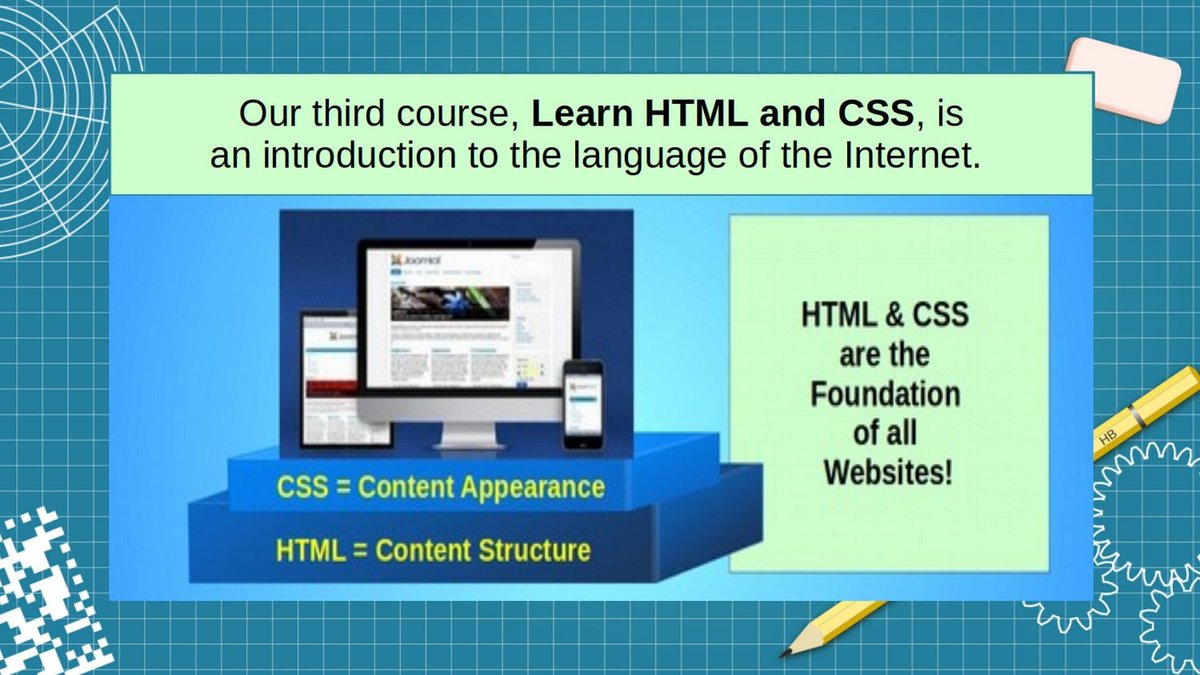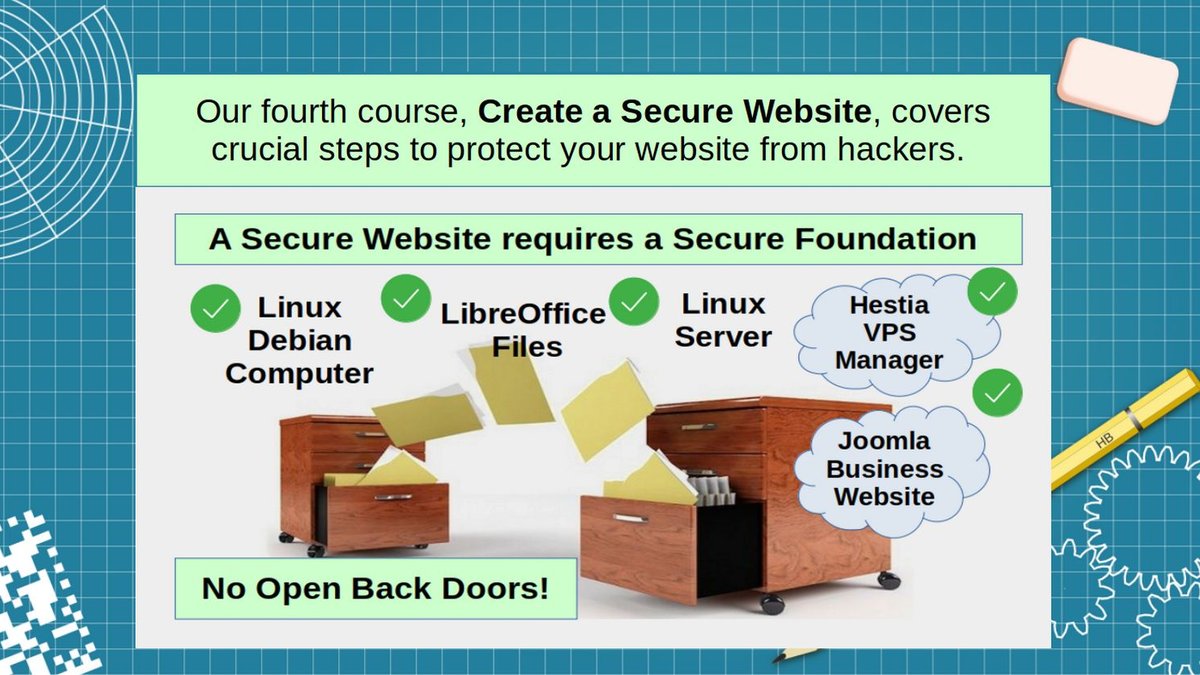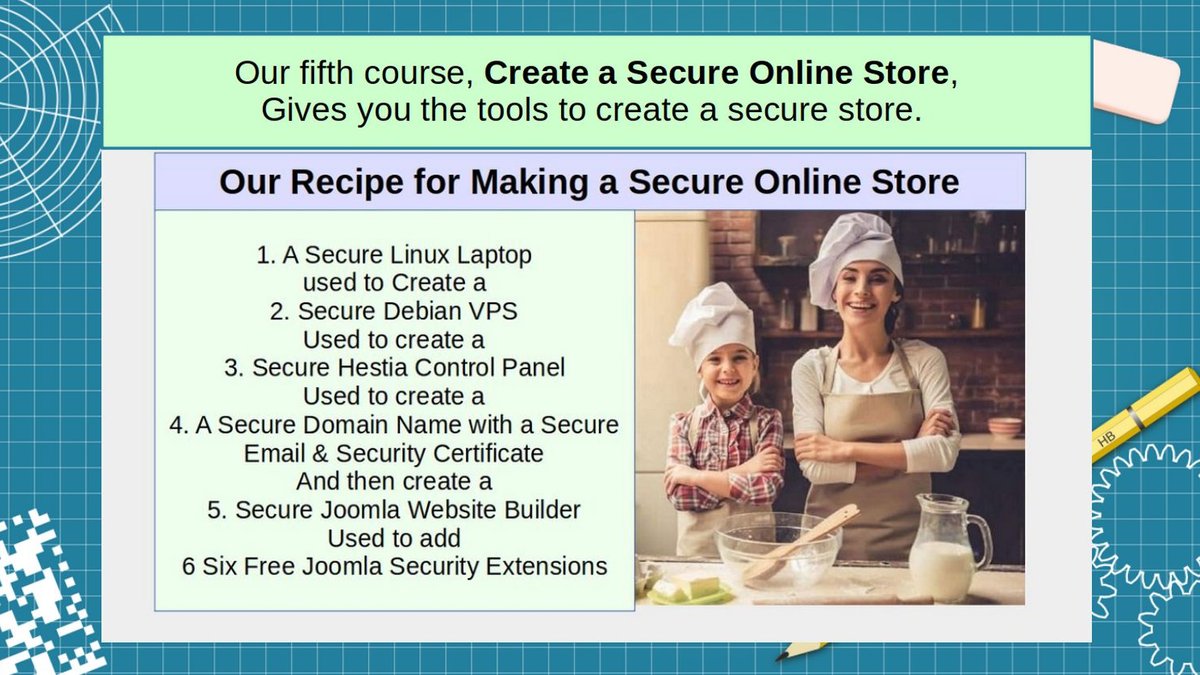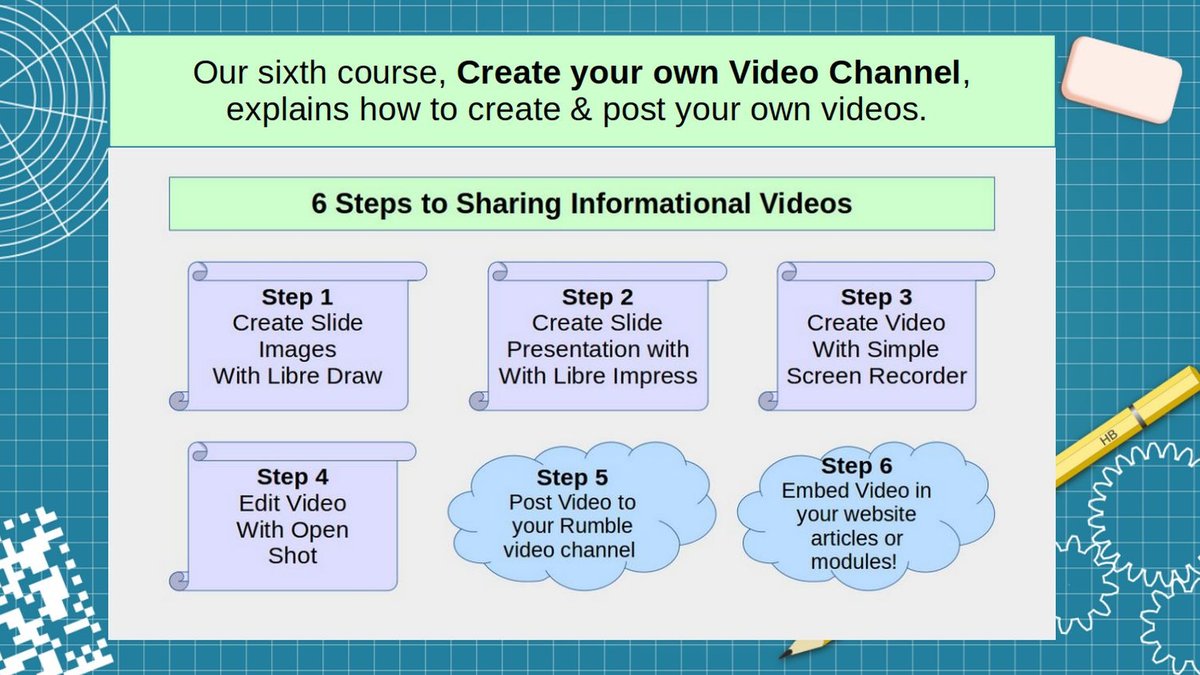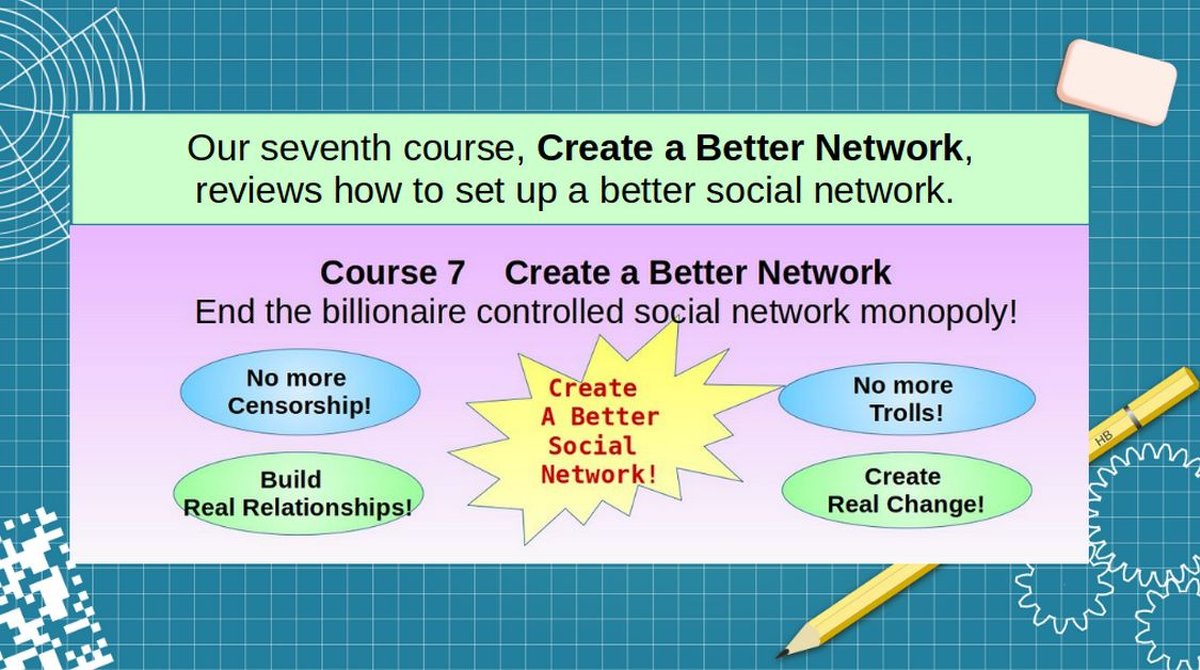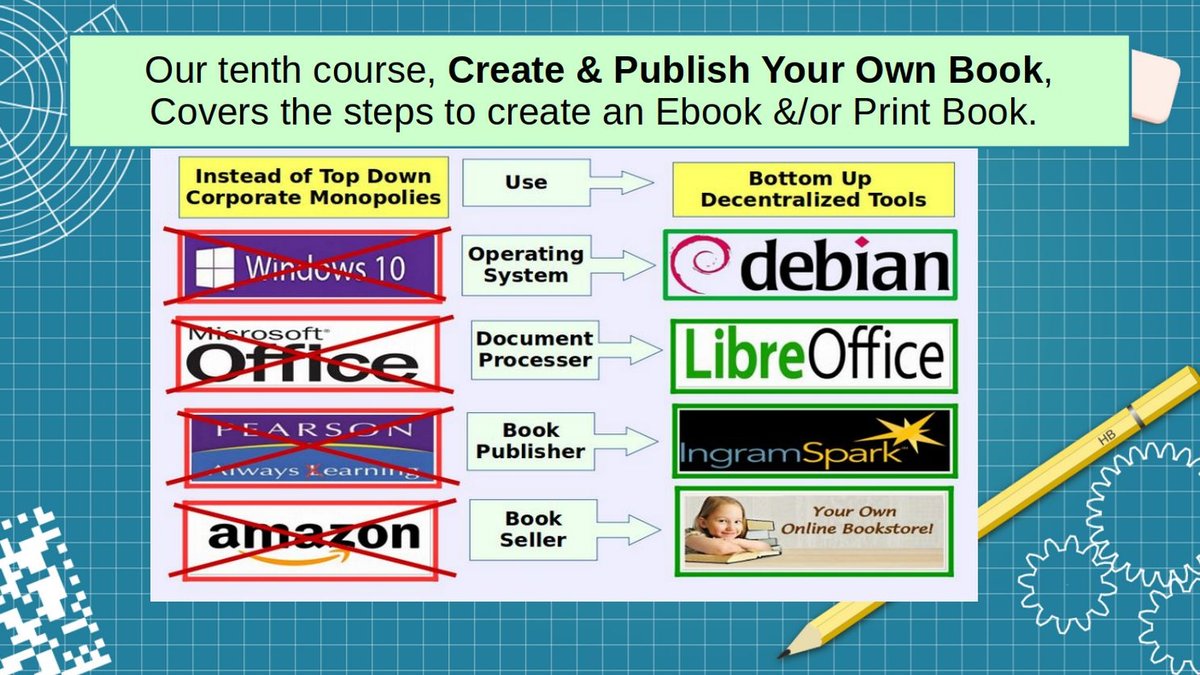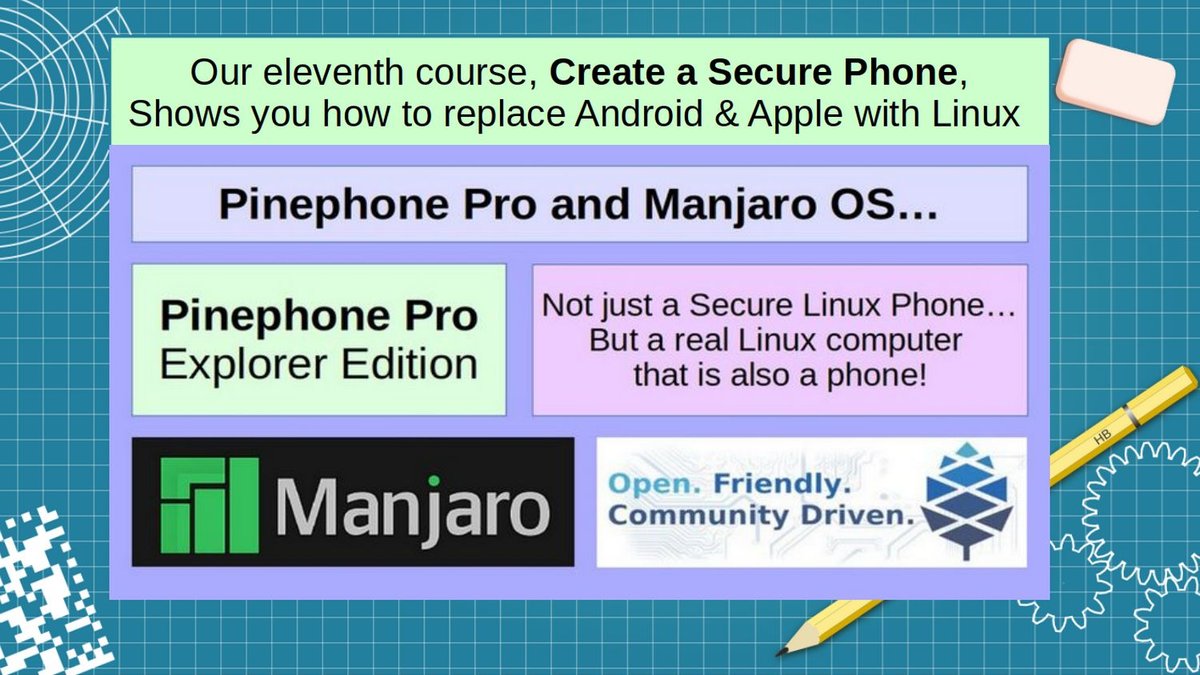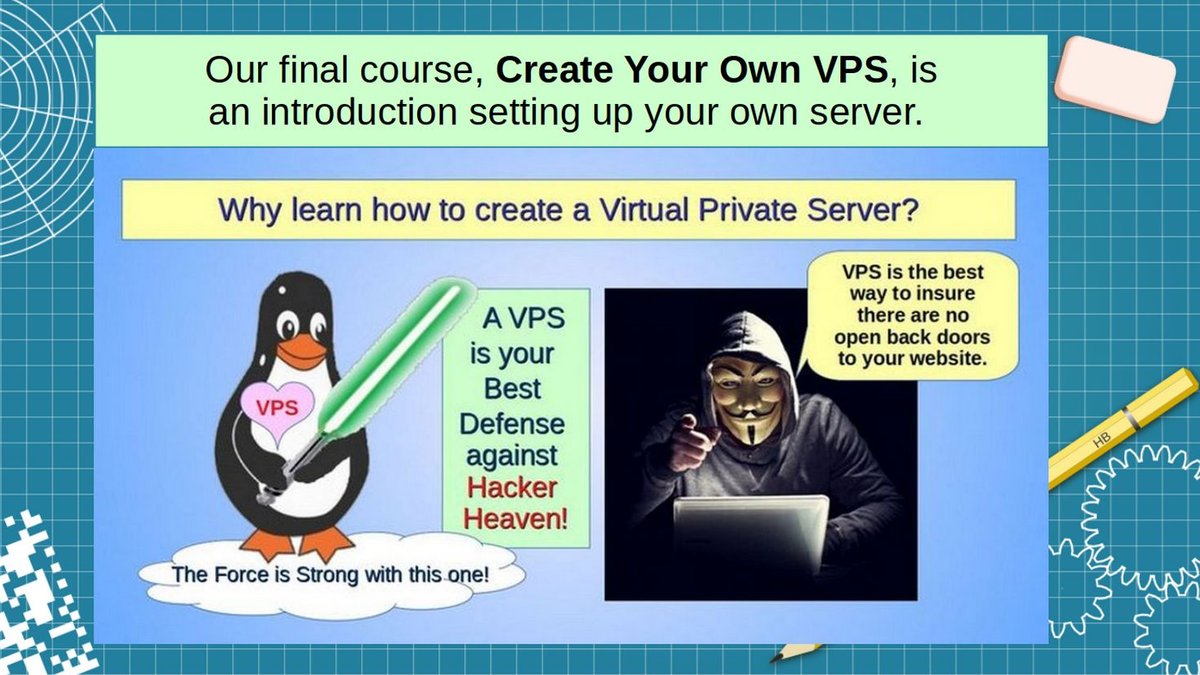Welcome to College in the Clouds! Our mission is to help you learn how to publish your own book, start your own business, build your own interactive website and even start your own video channel or online store or online course. Our goal is to revolutionize the way books are written, websites are built, online businesses are run and online courses are taught by introducing you to a new generation of free open source web building tools. We offer 12 courses on free tools for sharing knowledge.
In our courses, books and videos, you will learn how to use several open source web building tools, including the free Linux operating system, LibreOffice for creating print books and Ebooks, Joomla for website management and Phoca Cart for Ecommerce. Here is a video about our courses:
Open source means the source code, or software, is free and can be shared by anyone with anyone for any purpose. Open source is like a library...free and open knowledge shared with the community for the common good. No patents, no hassles, no barriers, no limits!
Join the Online Revolution
There is an online revolution occurring in the world today. Businesses are increasingly selling their products and services online. Educational organizations are teaching courses online. Social organizations are building their communities online. The latest news is being transmitted online. Authors are selling their books online. Families are shopping online. The sharing of knowledge and ideas is increasingly occurring online. If you want your business or book to succeed, it is time to join this revolution. With our courses, you will be able to create your own secure website to bring in new customers now and expand to accommodate growth in the future.
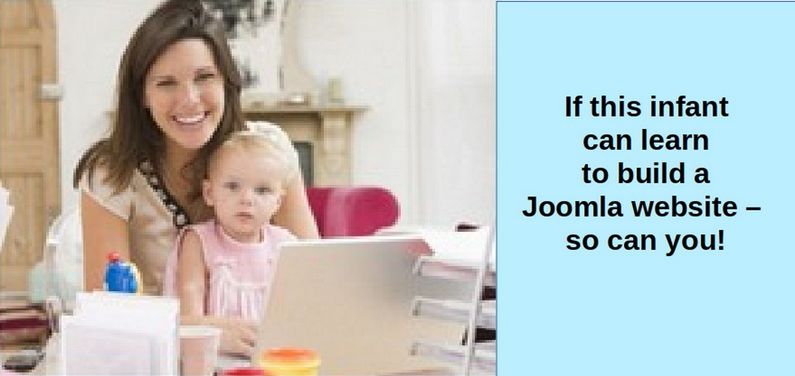
Course 1... Better Word Processing
Our program begins with a course on how to create better documents. Whether you are starting your own business or writing your own book, you are more likely to succeed if you understand how to write and structure your documents. We review how to use Google Docs, MS Word and Libre Office Writer word processors. We also explain how to capture and format images, how to format tables and how to securely share documents with others. We discuss the dangers of Windows ransomware and how it is transmitted primarily through downloading infected Word documents. Finally, we show how to create a custom book template – with custom page styles and paragraph styles - using Libre Writer.
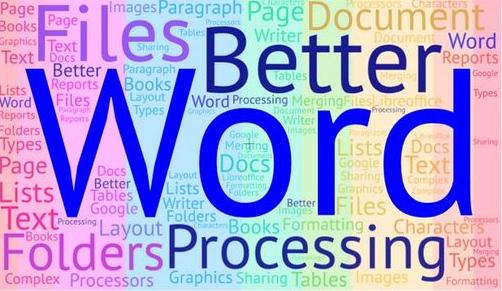
Course 2... Learn Linux and LibreOffice
Our second course includes learning how to install a free open source operating system called Linux Mint onto your computer. Linux Mint comes with over 60,000 free tools for managing documents, images and videos. One of the most important of these free tools is Libre Office – a free Word Processing tool that is idea for optimizing images and creating documents that can easily be transferred to our website. While Libre Office is available for Windows and Apple computers, it works best on the free Linux operating system. Thankfully, nearly any old computer you have can be easily turned into a Linux computer.
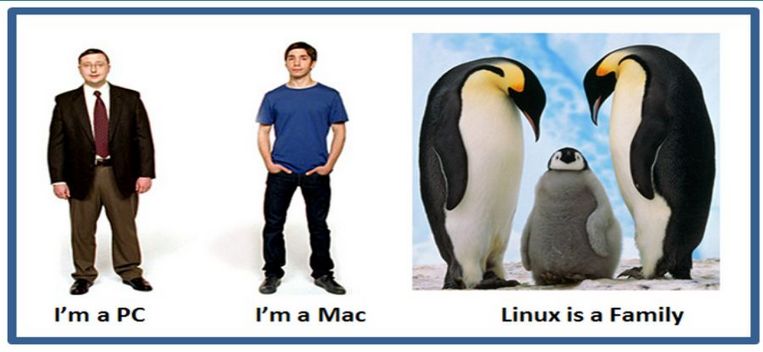
Course 3... Learn HTML and CSS
Our third course reviews important foundational skills for building websites as well as how to create colorful website feature boxes and email newsletters.

Course 4... Create a Secure Website
In our fourth course, Create a Secure Website, we cover how to build a secure foundation for your website. Thanks to recent developments in Joomla extensions and templates, it is now possible for you to have complete control over the content, appearance and function of your website – and build an interactive website without learning any computer programming. Many of the techniques we advocate in our books and courses have never been covered in any previous book or course on web building. If you have struggled to build an interactive website in the past, you will be amazed at how much easier this process has become.

Course 5... Create a Secure Online Store
In our fifth course, Create a Secure Online Store, we explain how to use a free Joomla tool called Phoca Cart to set up an online store.
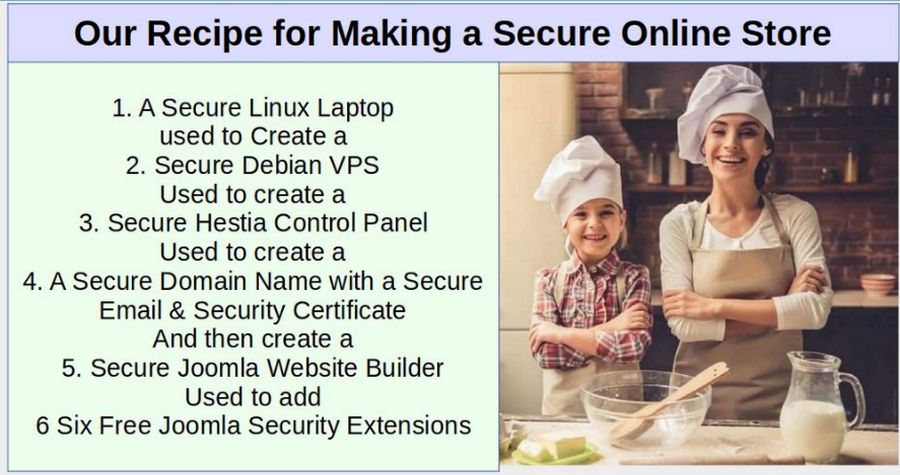
Course 6... Create Your Own Video Channel
In our sixth course, Create Your Own Video Channel, we show you how to set up your own video network combining free open source video production tools with a free Video Channel.
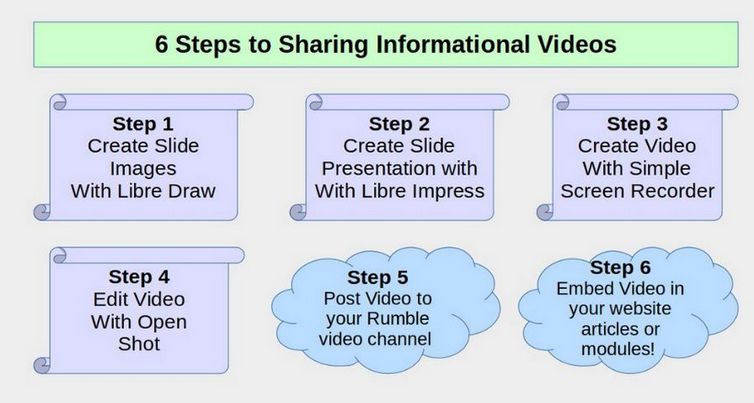
Course 7… Create a Better Network
In our seventh course, we explain how to create a better social network using a free open source tool called Freedica.
What is Freedica?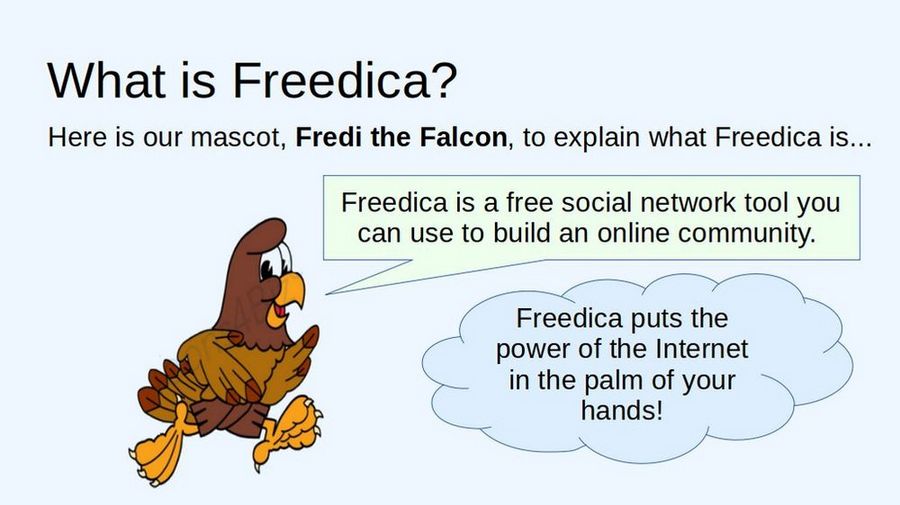
Course 8… Create Your Own Community Network
In our eighth course, we will show you how to install free Joomla online organizational building tools to create a membership interaction network and a topic based discussion board, free customized newsletters and an events organizer for organizing community events. 
Course 9... Create Your Own Online Course
In our ninth course, Create Your Own Online Course, we show you how to set up your own online educational program integrated with our Joomla website. Our goal in sharing knowledge is to combine the power of a Joomla website with an Ebook and course manager for a complete knowledge sharing process!
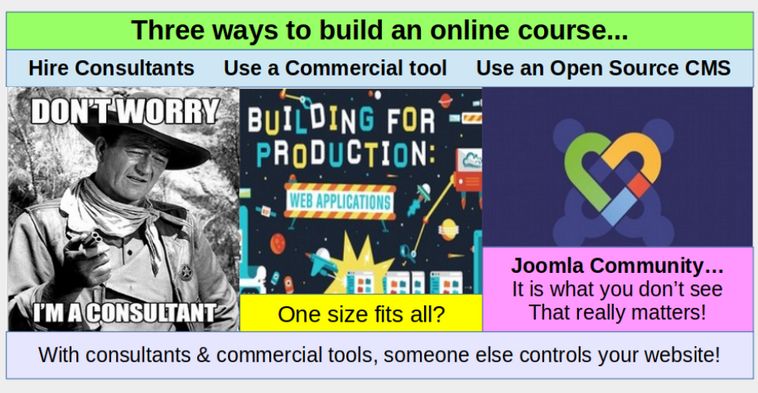
Course 10... Create and Publish Your Own Book
In our ten course, we describe how to use free open source tools such as LibreOffice and Sigil to create a book and post it onto online retailers through Ingram Spark. There is a very close relationship between a website and an Ebook. Both are ways of sharing knowledge in an organized manner. Because Joomla helps you organize your ideas by assigning articles to categories, it is easy to turn these categories into chapters of your book. So as you write pages for your website, you are also creating the foundation for your print Book and Ebook. Joomla also helps you turn your book into a website to help promote your book. We show you how to tie these knowledge sharing tools together.
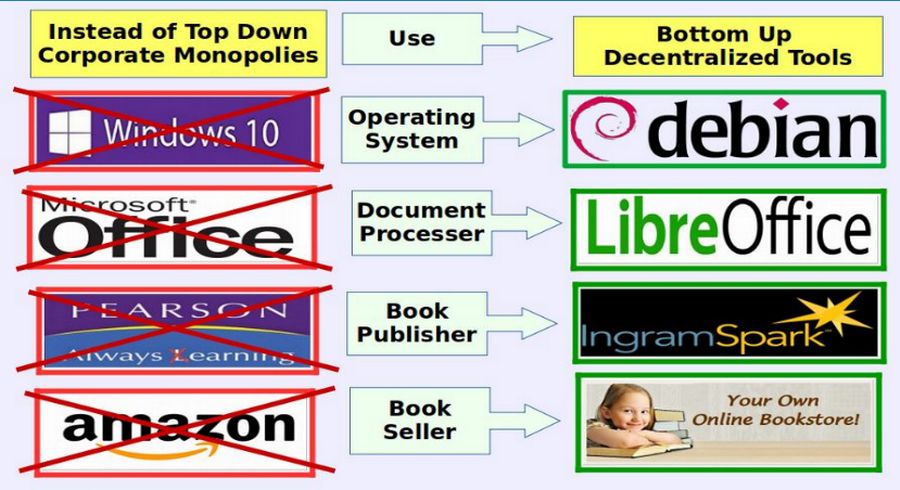
Course 11… Create a Secure Phone
In this course, we explain how to replace your Hacker Heaven I-phone or Android phone with a secure Linux phone.
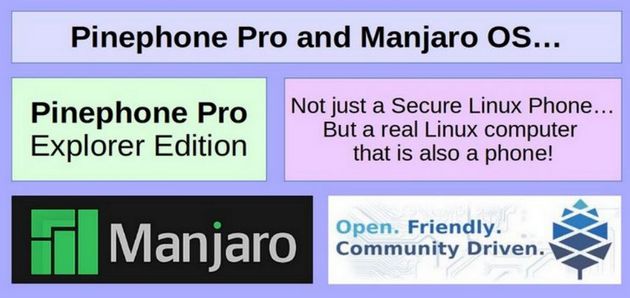
Course 12… Create Your Own Private Server
It used to be that you were force to pay developers thousands of dollars per year to maintain a Managed Private Server. Today, with the advent of the free Hestia Control Panel, you can create and manage your own private server for as little as $25 per month. In this course, we provide a series of easy steps to create your own secure private server. 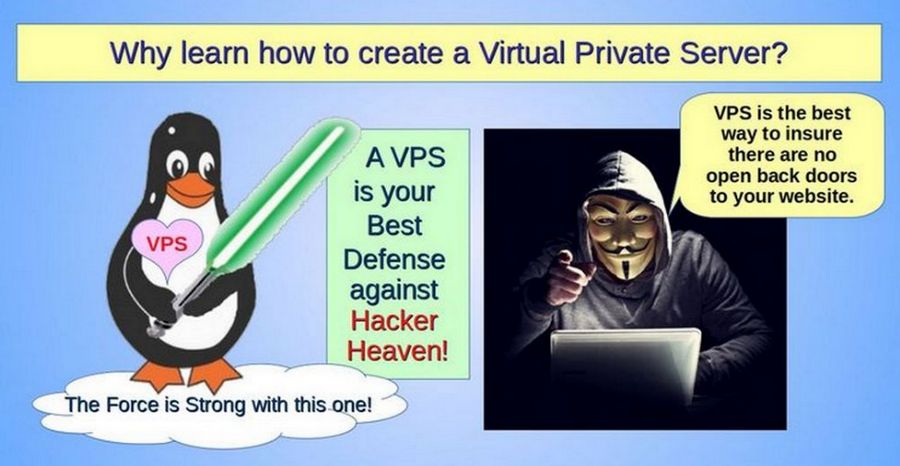
A Complete Online Web Building Program without Computer Programming
Our primary goal is to introduce you to new tools and techniques that can help you build your own interactive website. However, we also hope to change the way Joomla is taught, and ultimately change the way websites are built. Our goals include offering you a new and radically different way to learn Joomla and build your website.
To achieve these goals, in our books and courses, we offer several innovative features.
#1: The first difference is we use many more images
The first thing you will notice about our books and courses is the huge number of images. Each of our courses feature hundreds of images showing exactly how to perform various tasks. Images are useful in helping you see what the screens should look like when you are building your own website. These images are also intended to promote multi-modal learning. While some students learn best by reading words, others learn by looking at images.

#2: The second difference is we show you how to use many more tools
A second difference between our books and courses compared to traditional web building books and courses is that we demonstrate not only Joomla, but also how to add and use extra tools called extensions to your website.
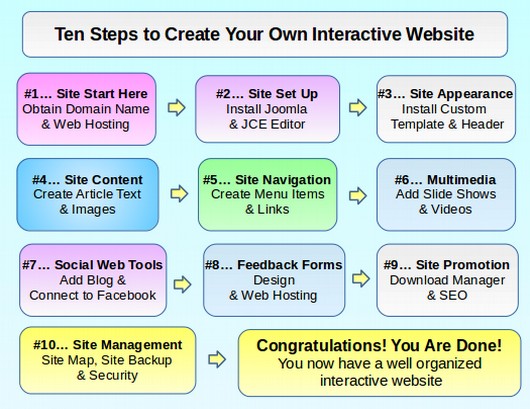
Joomla by itself will not produce an interactive business website. The main power of Joomla comes from the thousands of free add-ons which are available on the Joomla extension directory. We provide detailed instructions on how to install and use dozens of important Joomla extensions.
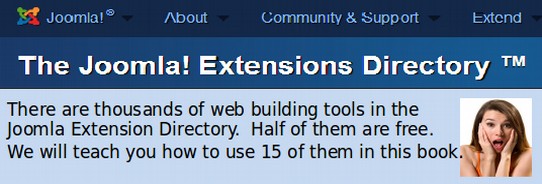
#3: We include All Essential Steps... No Missing Steps
Another problem with traditional web building books and courses is that there are typically huge gaps in the instruction with many important topics not covered at all. For example, all of your web pages should have images. How to handle these images is barely touched on in most books. We will provide you with detailed instructions on how to organize, transfer and store images:
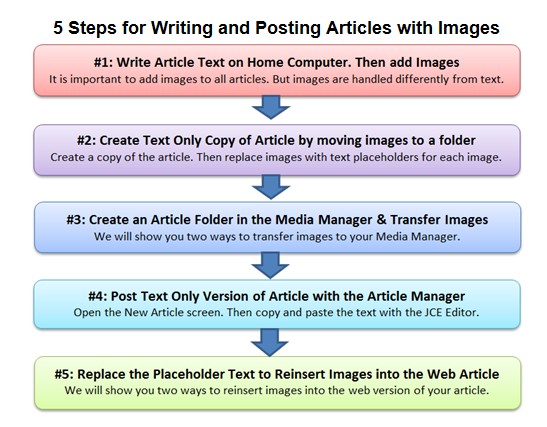
Visit our 12 course websites and click through the pages. Each of our 12 free course websites have 36 articles on how to use open source tools to build your business website.
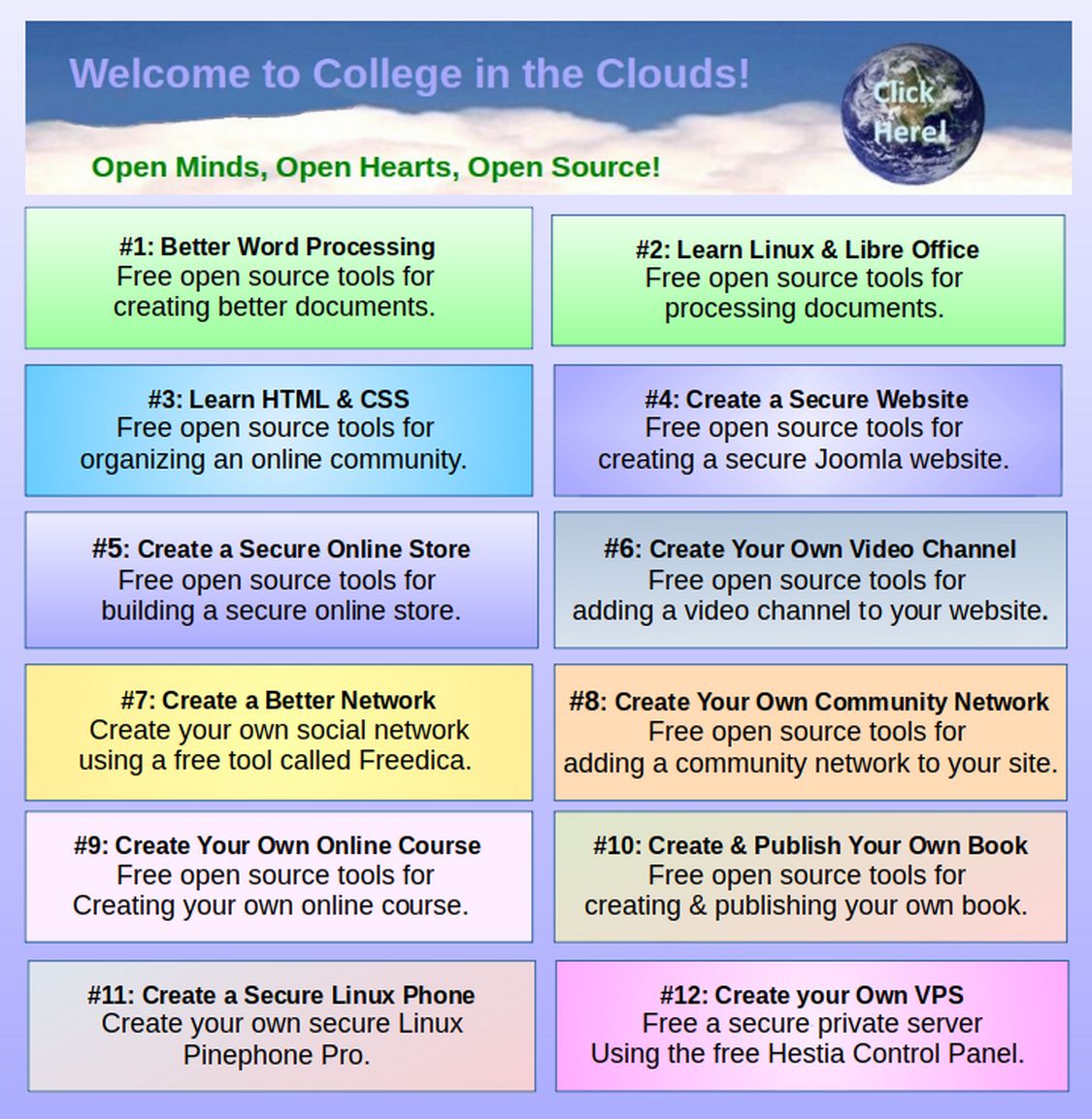
These websites provide many examples of the finished pages in addition to step by step instructions on how to create those pages.
The website for our first course is https://betterwordprocessing.com/
The website for our second course is learnlinuxandlibreoffice.org
The website for our third course is https://learnhtmlandcss.com/
The website for our fourth course is https://createasecurewebsite.com/
The website for our fifth course is https://createasecureonlinestore.com/
The website for our sixth course is createyourownvideochannel.org
The website for our seventh course is https://createabetternetwork.com/
The website for our eighth course is createyourowncommunitynetwork.com
The website for our ninth course is createyourownonlinecourse.org
The website for our tenth course is createandpublishyourownbook.com
The website for our eleventh course is https://createasecurephone.com/
The website for our final course is https://createyourownvps.com/
To sign up for our free email updates and/or to sign up for any of our courses, click on the Contact Us box at College in the Clouds.

Welcome to College in the Clouds… Put the power of the Internet to work for you!